We are excited to introduce...
a new theme update with new features and improvements to enhance user experience, performance, and accessibility. It boasts a modern, seamless design with updated components that enhance visual appeal and usability. The update is optimized for faster load times and smoother interactions, ensuring a better device experience. Additionally, continuous enhancements have been made to ensure the websites are more accessible and user-friendly for all visitors.
Learn more about our new upgrades.
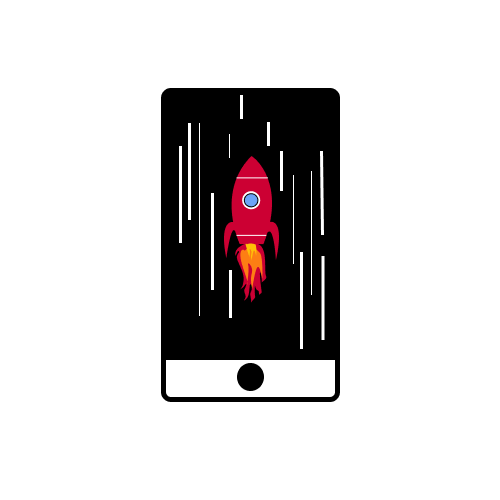
UI Framework Upgrade
Transition from Bootstrap 4 to 5, removing the jQuery dependency and incorporating the latest features and components. This will result in faster load times and smoother animations, especially on mobile devices
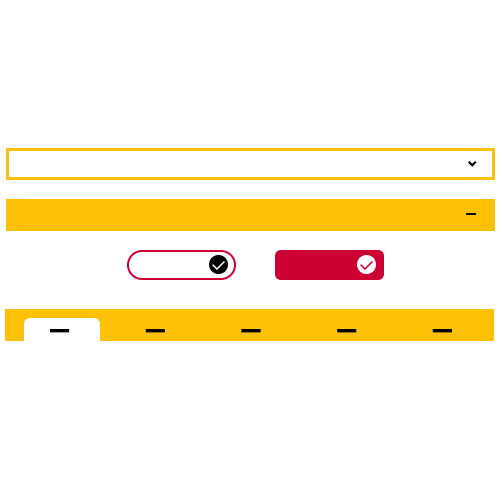
New Scheme on Components
Enjoy a modern and seamless design with updated buttons, forms, and other elements, enhancing your site's overall visual appeal.
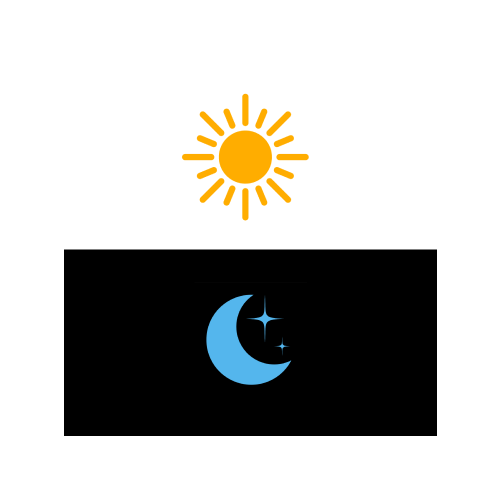
Dark Mode
A new feature that allows visitors to switch the website interface's color scheme from light to dark, reducing eye strain when viewing your site in low-light conditions.
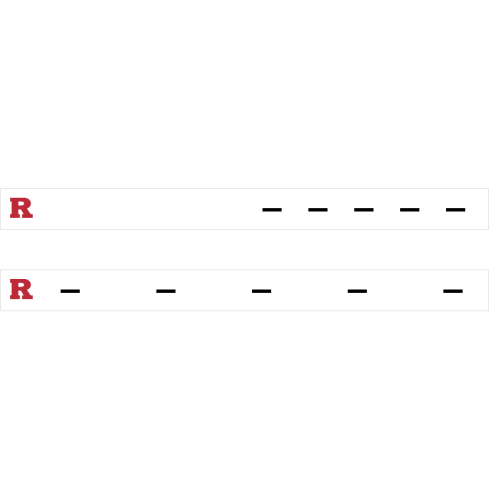
Menu Alignment
Choose between a right-aligned or center-justified menu based on the number of main menu items, providing a more tailored navigation experience.
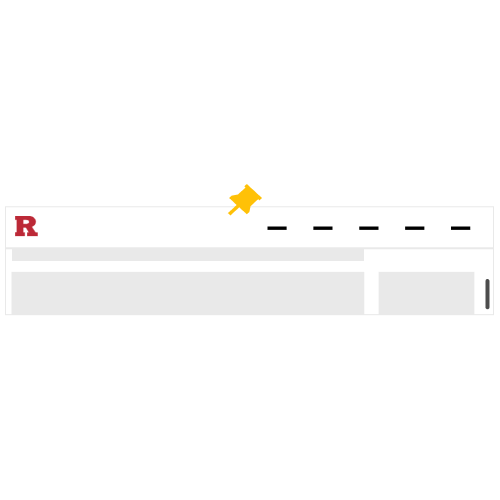
Sticky Menu
on Home Page in Desktop Mode: Improve user experience by keeping the main menu visible at the top as users scroll down your homepage, allowing for easy navigation.
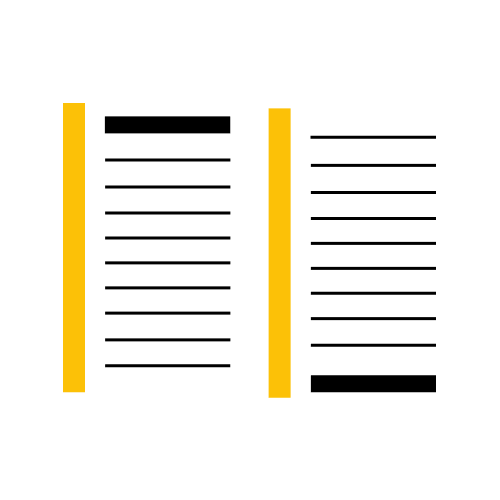
New Sitemap Page
Enhance search engine optimization and user navigation with a dedicated page displaying all your website's sections and pages.
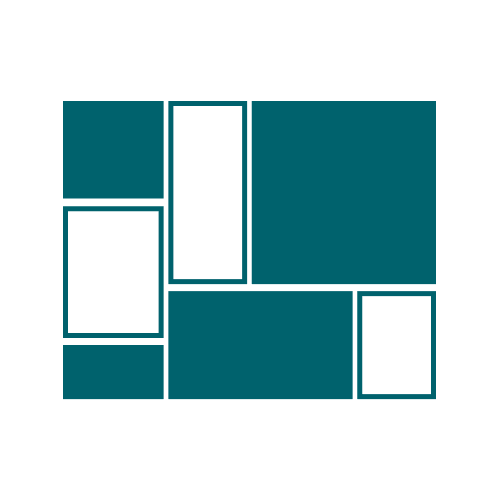
Masonry Layout
Utilize a grid layout on custom pages that displays content of varying heights in a column-based structure without large vertical gaps, ideal for events or news pages.
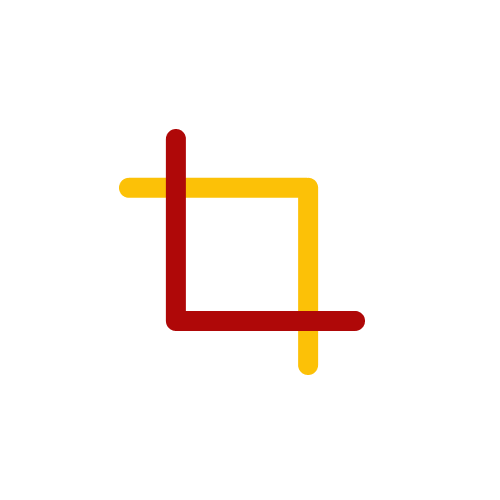
Image Crop
Easily crop images within your website's admin panel, allowing you to adjust product images or blog posts easily featured images. Visit Our Drupal Help to learn how to use Image Crop.
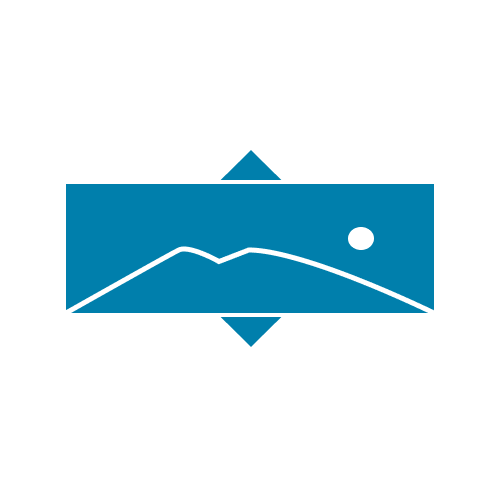
Parallax Template
Add a scrolling visual effect that makes websites more engaging and immersive, with background images moving at a speed different from the foreground content. Visit Our Drupal Help to learn how to use parallax.

Responsive and ADA Improvements
Enjoy continuous enhancements to ensure accessibility and optimal performance across devices, making your website more accessible to screen readers and ensuring smoother adjustments between desktop mobile views.