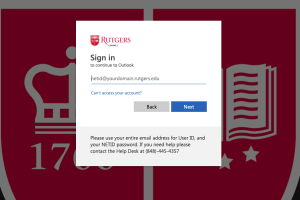The following instructions will help you get started using Rutgers Connect, the new central email, calendar, and cloud services system.
Open up a web browser and go to https://connect.rutgers.edu
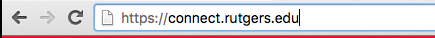
Enter the following:
- Enter your Rutgers Connect Sign-In Address: RU_NetID@docs.rutgers.edu
- Click: Next
- Enter your Rutgers NetID Password
- Click: Sign In
Navigating the Rutgers Connect
Once you are logged in you can click on the App Launcher at the top of the screen to see what applications are available with Rutgers Connect. Here are some of the more commonly used applications and the help pages associated with them.
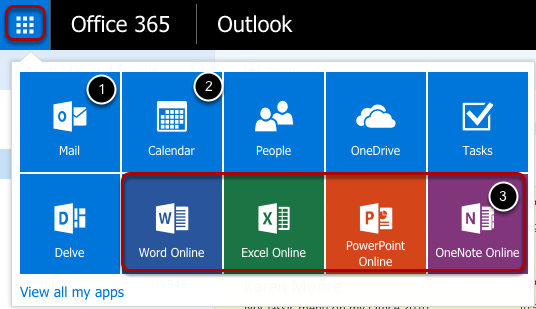
- To view your Email, click on Outlook
- To view your Calendar, click on Calendar
- To use the Office Online Products like word, excel, etc., Click on the app you want to open it
More help, download the cheat sheet below.